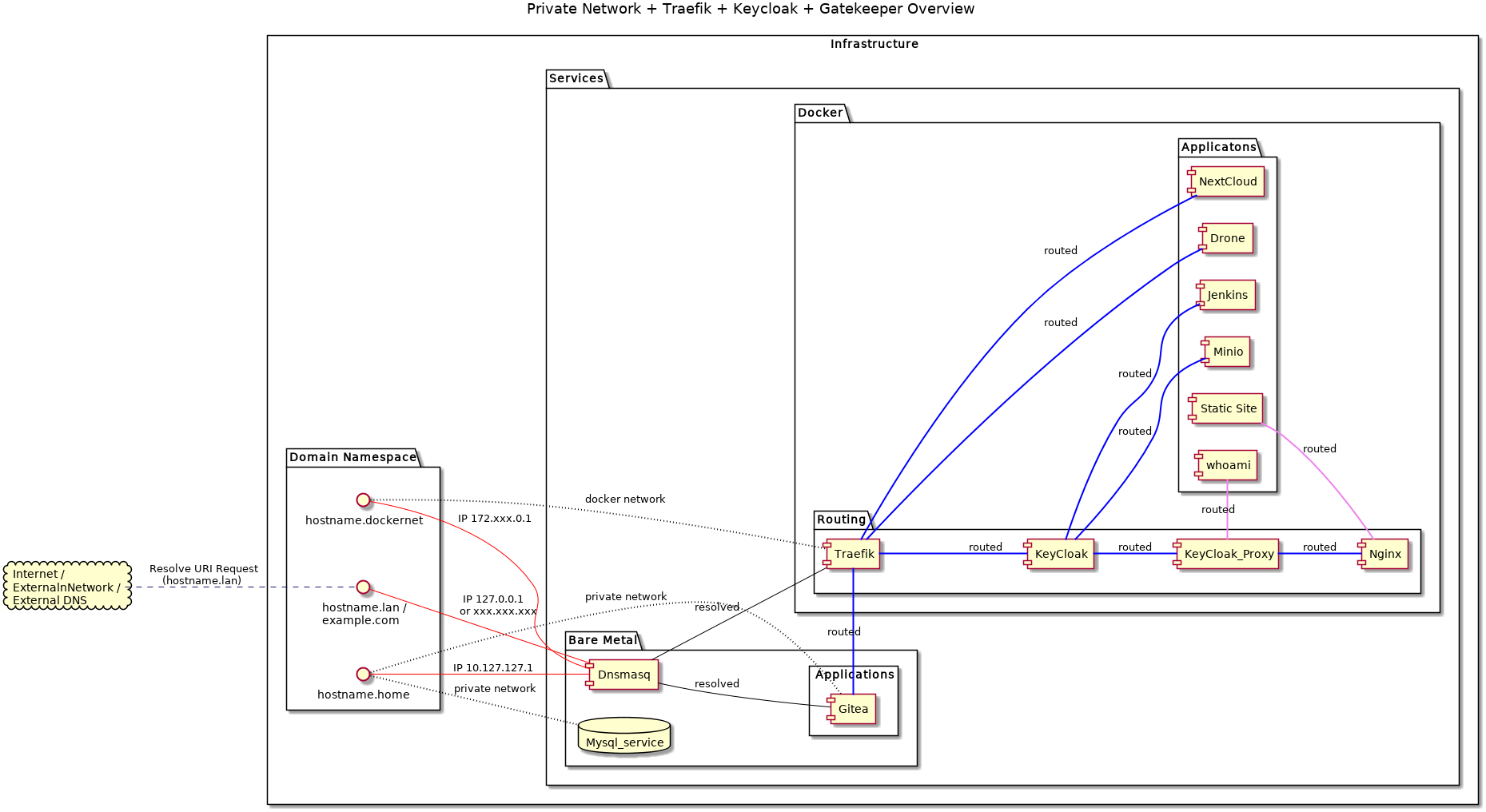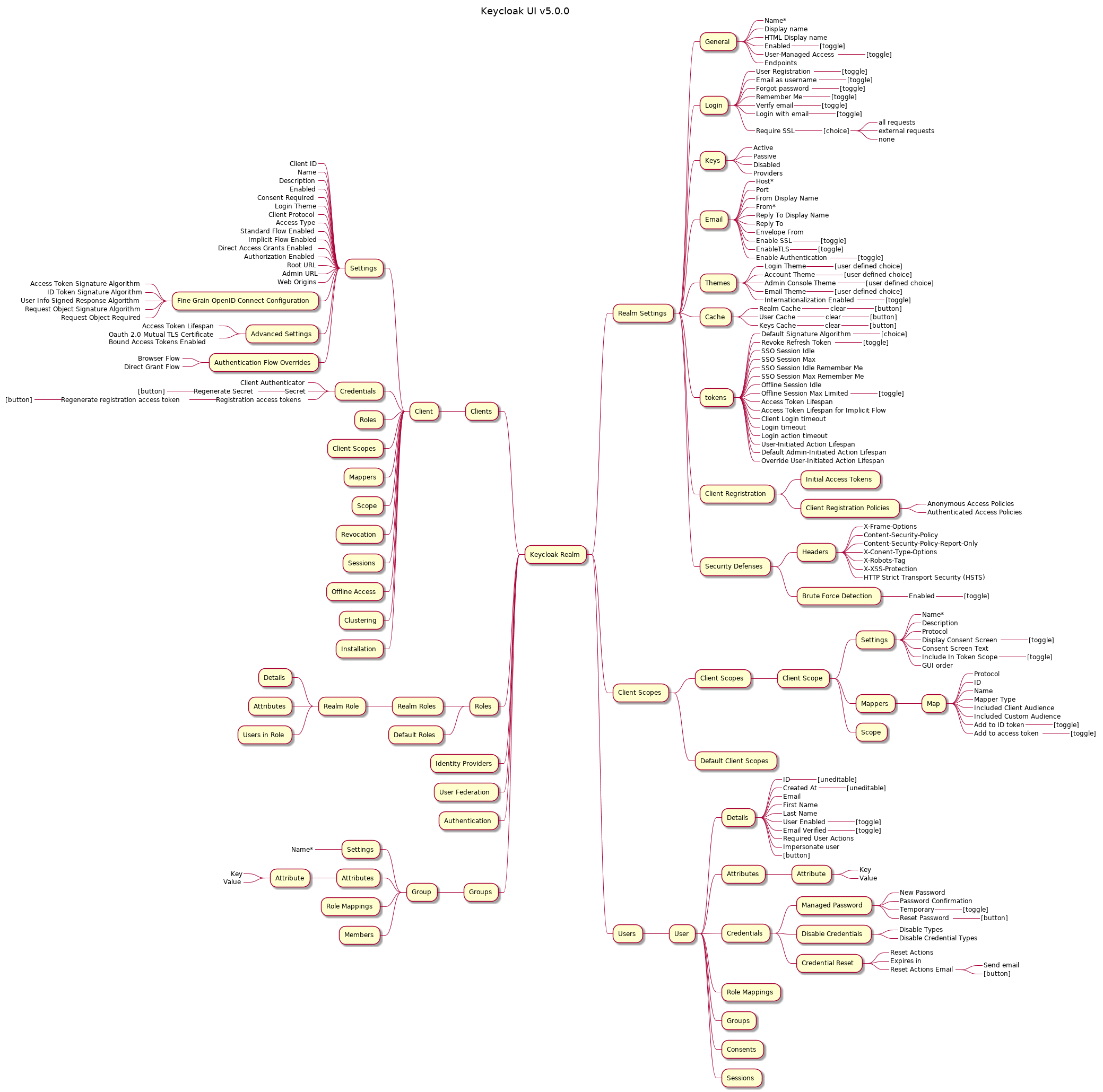Randomize your XFCE / LightDM Login Screen Wallpaper
HowTo: randomize LightDM / XFCE v4.x login screen wallpaper images.
For fans of the lightweight and highly configurable linux desktop environment XFCE, with it’s default Greeter managed by LightDM, it’s a frustrating fact of reality that there is no built in way to randomize the login screen image. This simple perl script and directory layout will provide that service using a cron job. The process will copy a random image file from a directory that contains a pool of images into a ‘publish’ directory; as background.